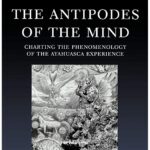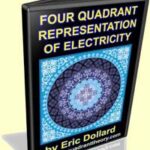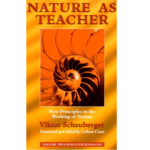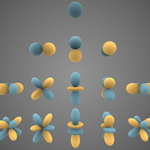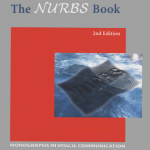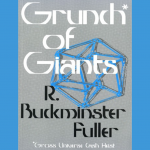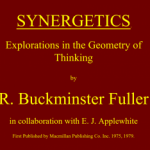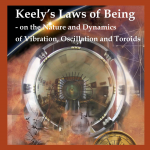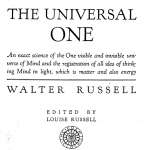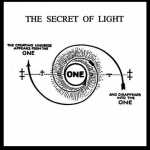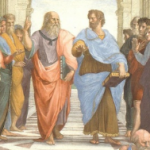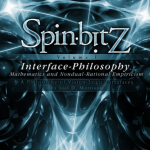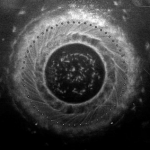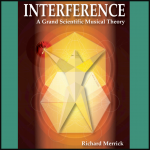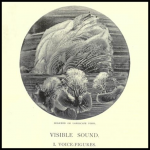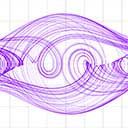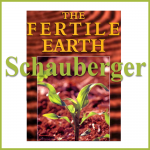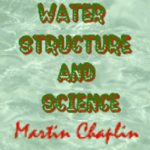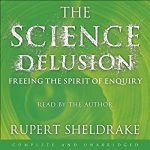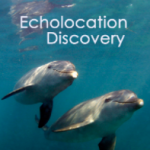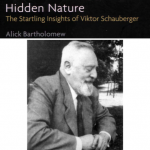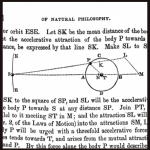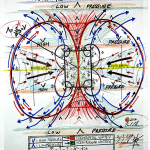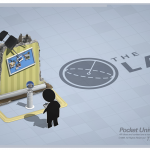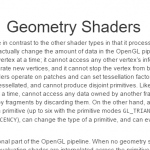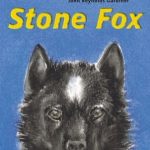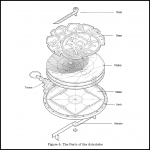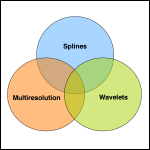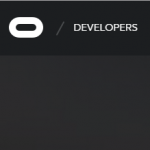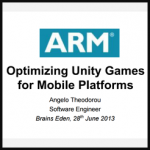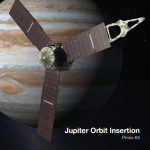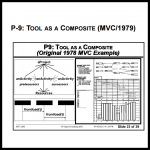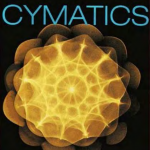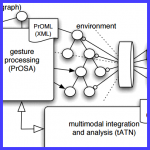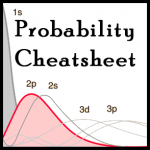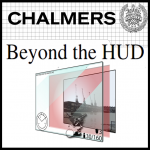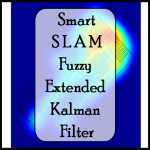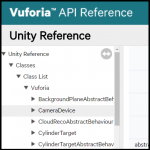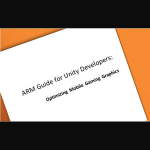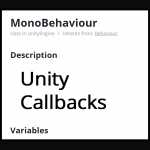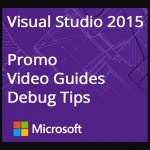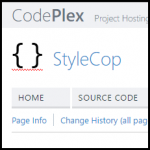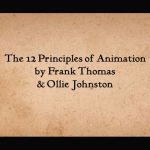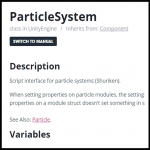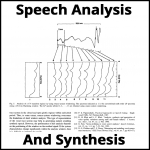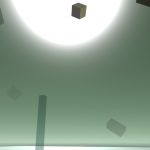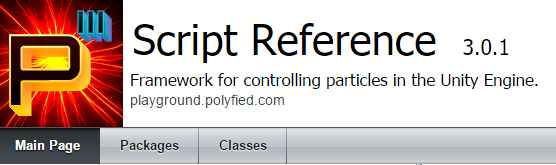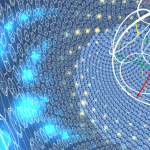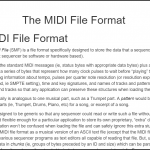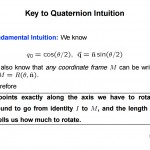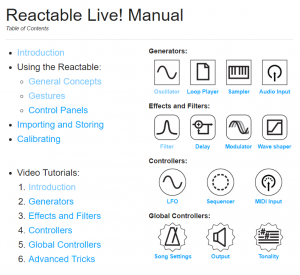Schauberger – Nature as Teacher
![]()
![]()
Buckminster Fuller – Grunch of Giants
![]()
Buckminster Fuller – Synergetics
![]()
Keith Kritchlow – Order in Space
![]()
Dale Pond Keely’s Laws of Being
![]()
Walter Russell – The Universal ONE
Walter Russell – The Secret of Light
![]()
![]()
![]()
Victor Schauberger – Living Energies – Callum Coats
![]()
Richard Rorty – The Mirror of Nature
![]()
Gerald Pollack – Revitalizing Science
![]()
Donald E. Scott – An FFA Model of Birkeland Currents
![]()
Coherent Structures and Turbulence Evolution
![]()
![]()
Lattice Bolzmann Method on GPU
![]()
![]()
![]()
![]()
![]()
![]()
Rupert Sheldrake – The Science Delusion
![]()
Rupert Sheldrake – Water – Cymatics
![]()
![]()
Victor Schauberger Hidden Nature
![]()
![]()
![]()
Edwin Babbitt Principles of Light and Color
![]()
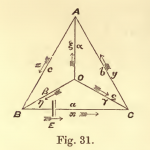
James Clerk Maxwell – Electricity and Magnetism
![]()
Uncovering the Secrets of Magnetism
![]()

The Electric Universe’s Guide to the Galaxy
![]()

Magnetism and Its effects on the Living System
The Lab Renderer – Pocket Universe
![]()

Quaternions for SpaceCraft Attitude Representation
![]()
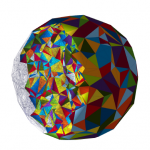
DELAUNAY TRIANGULATION IN R3 ON THE GPU
![]()
HTC Vive App Submission Guide 20160906
![]()
![]()
![]()
![]()
![]()
![]()
![]()
![]()
Splines: Linking the Discreet with the Continuous
![]()
![]()
![]()
![]()
BrainsEden2013-OptimizingUnityGamesforMobilePlatforms
![]()
Squeezing Performance out of your Unity Gear VR Game
![]()
![]()
![]()
![]()
![]()
UI Framework for Multimodal VR Interactions
![]()
![]()
![]()
![]()
![]()
![]()
![]()
![]()
![]()
![]()
Smart SLAM Fuzzy Extended Kalman Filters
![]()
![]()
![]()
![]()
![]()
Achieving High Quality Mobile VR Games
![]()
ARM guide for Unity Developers
![]()
real-time emotional speech transformation
![]()
FFT Library – Music DSP Source Code Archive
![]()
![]()
![]()
![]()


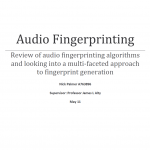
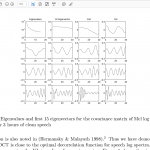

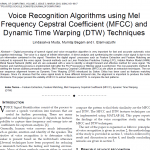
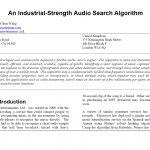
Digital Sound Generation 1 – Oscillators
Digital Sound Generation 2 – Filters
PP Particle System User Manual
Koreographer Quick Start Guide
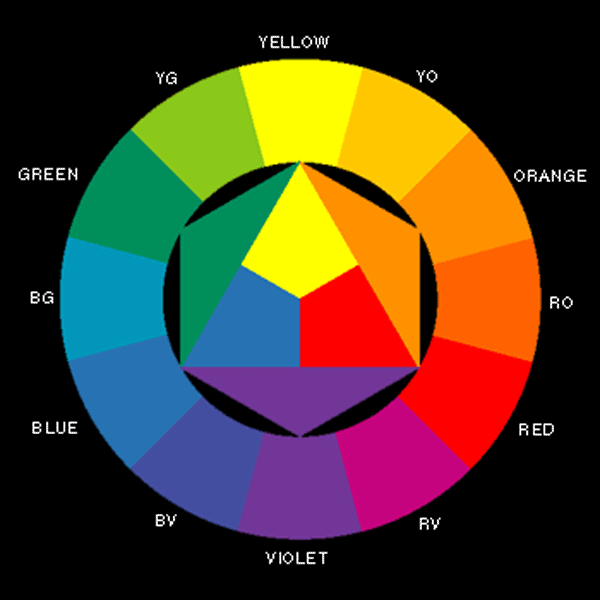
Creating a new project and importing it to a Subversion repository.
First, let’s assume that we have a subversion repository at svn://my.svn.server.com/ and want to create a project at svn://my.svn.server.com/MyUnityProject. Then follow these steps to create the initial import in the system:
- Create a new project inside Unity and call it
InitialUnityProject. You can add any initial assets here or add them later on. - Enable Visible Meta files in
- Quit Unity (this ensures that all the files are saved).
- Delete the
Librarydirectory inside your project directory. - Import the project directory into Subversion. If you are using the command line client, this is done like this from the directory where your initial project is located:
svn import -m"Initial project import" InitialUnityProject svn://my.svn.server.com/MyUnityProjectIf successful, the project should now be imported into subversion and you can delete theInitialUnityProjectdirectory if you wish. - Check out the project back from subversion
svn co svn://my.svn.server.com/MyUnityProjectAnd check that theAssetsandProjectSettingsdirectory are versioned. - Open the checked out project with Unity by launching it while holding down the Option or the left Alt key. Opening the project will recreate the
Librarydirectory in step 4 above. - Optional: Set up an ignore filter for the unversioned
Librarydirectory:svn propedit svn:ignore MyUnityProject/Subversion will open a text editor. Add the Library directory. - Finally commit the changes. The project should now be set up and ready:
svn ci -m"Finishing project import" MyUnityProject